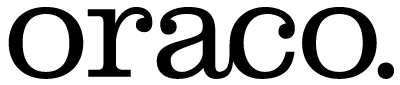Whether you’re managing the social media accounts for your sweet but petite, one-product business or an agency overseeing the content for a gaggle of different companies, if you’re in the business of creating social media content, it’s pretty important to incorporate a content calendar into your workflow.
Like many businesses, it’s important for Oraco Agency to work smarter, not harder. We were looking for an effective, comprehensive solution that would put our previous social content publishing system (read: documents, spreadsheets, and everything fiddly) to shame. Something that would help with social listening, collating ideas and content, creating an integrated calendar overview of the weeks, months and even years ahead, as well as direct scheduling and publishing to social media platforms and some analytical insights sprinkled in there too.
There are plenty of solutions out there for this kind of dilemma, but few tick all of the boxes. Some are just outrageously costly; the interfaces of others are dated and haven’t seen platform updates for years; others offer almost everything, but the calendar functionality won’t schedule your posts directly to social media.
Upon researching a number of tools, after ContentCal shut down and became Adobe Express, we’ve happily settled on Loomly, a social media management tool made easy. Its features help simplify workflow and streamline collaboration to save time, optimise content and improve results. We love that Loomly never runs out of inspiration when we have creative blocks with a post ideas feature based on trending topics, RSS feeds, date-related events and social media best practices.
There’s a little bit of set-up required, but once that’s done, it’s a piece of content cake. We love that Loomly allows you to forward plan future output across Instagram, Facebook, TikTok, Pinterest, LinkedIn and Twitter easily, as well as share timely and relevant, of-the-moment content quickly. Clients love the different viewing modes (calendar view vs list) and the ability to comment on individual posts or approve/deny depending on the approvals workflow you’ve set up. Its ability to add tags to posts allows for easy organisation of different types of content, such as campaign content.
We’ve had positive feedback from clients, too; Loomly provides a good overview of planned content, with the ability to easily comment on individual posts. Depending on your workflow, you can assign ‘roles’ allowing users to approve/deny, view or create content.
Full disclosure: Loomly can be tricky to manage the dates of posts effectively. Loomly has a feature where you can select multiple platforms when creating a post, allowing you to vary each one at the same time (how awesome, right?). Although, when you do this, it makes changing the dates more difficult. Although you can do it manually in the post settings, you can not change the dates of each platform in the calendar view without moving them all.
Finding the perfect content calendar scheduler seems to be an ongoing challenge with the pros and cons of each. A great content calendar allows us to maintain an ideas bank as well as plan, create, schedule and publish all in one place. With an estimated 4.9 billion people using social media across the world, it’s never been more important to nail your content output, and an effective content calendar makes the whole process a cinch.
Content is king queen, so give it the throne it deserves 👑