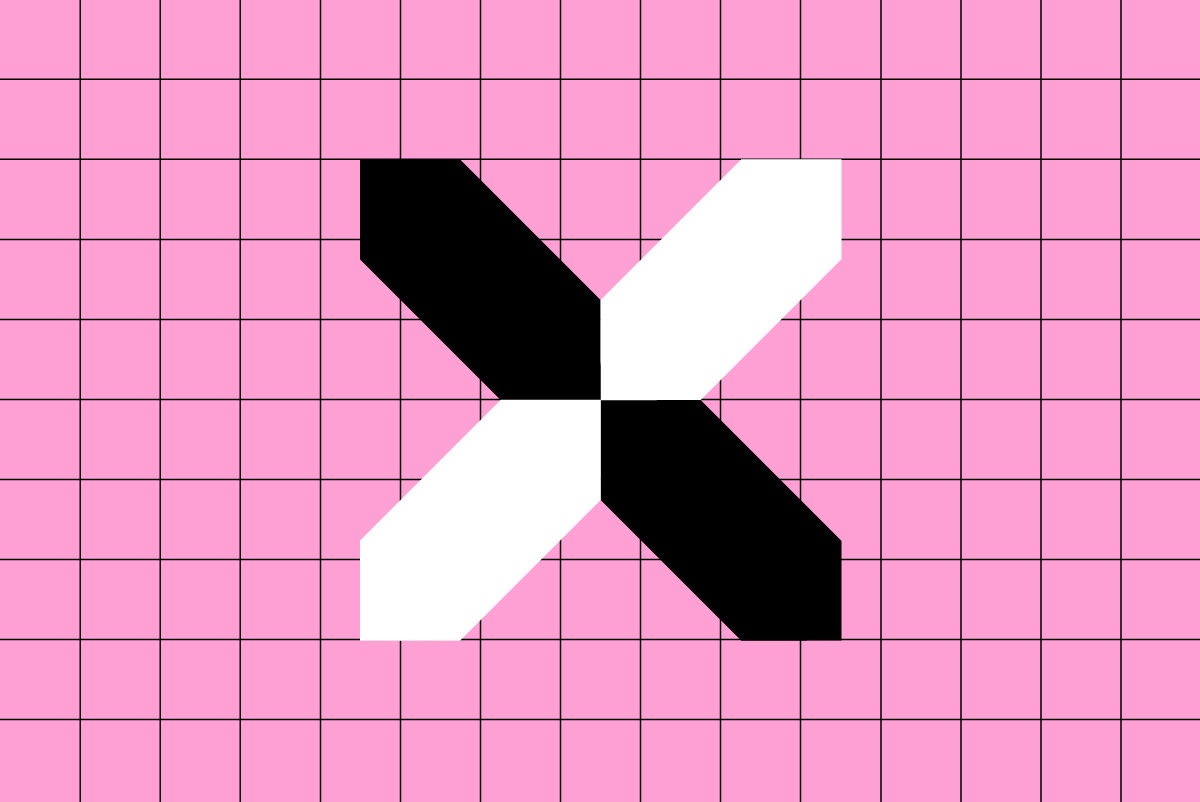If you’ve ever thought about doing an Instagram bio refresh, you may not have considered the numerous aspects that can change how people can reach you. It is important to consider certain things before hitting that save button. Want to know more? Read on to see how you can create a legendary bio that increases your audience reach and retention.
What is a bio?
Firstly, what is a bio? An Instagram bio is a summary (up to 150 characters) about you or your business, presented to other users underneath your profile photo. Your bio is commonly the first engagement you have with your audience. It’s a quick snapshot of your Instagram account and tells people who and what you’re about.
Due to the 150-character limit, it is important to keep your bio concise, informative and fun. After reading your bio, users should have a good idea of who you are and why they should follow you.
Why is it important to refresh your bio?
Changing your Instagram bio for your audience from time to time is vital to keep it up to date for your clients and customers. If you keep the same bio for a long duration, your audience will be less engaged. People are always searching for new and exciting things, so refreshing your bio is a good way to keep users engaged and coming back to your profile.
How can you update your bio?
You’ve probably had the same bio since you opened your account, so you may be confused about how to change it. Luckily, it is pretty straightforward. Follow these steps to update your bio –
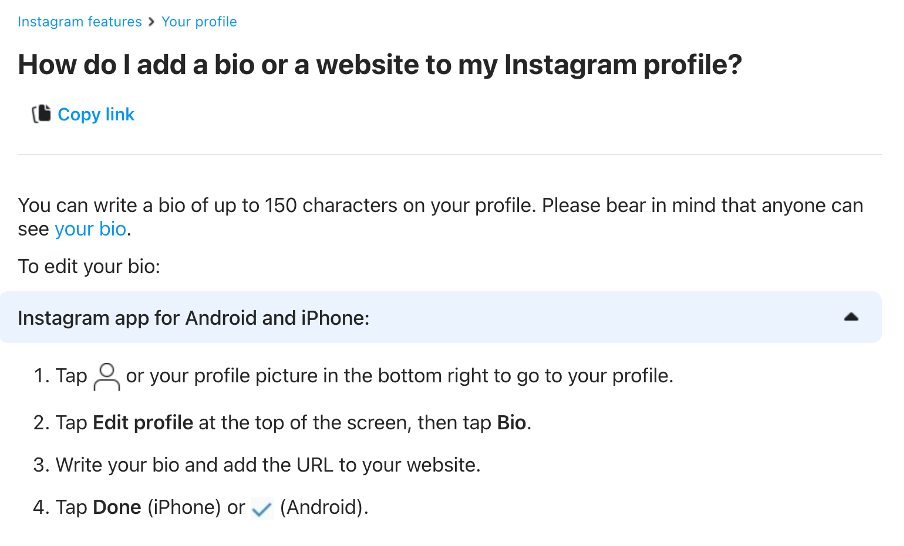
Photo credit: Instagram Help Centre
Tips to get the best bio
Now that you know what a bio is and how to change it, it’s time to discuss creating the best bio for you or your business.
Attract your ideal audience
Around 83% of people say Instagram helps them to discover new products and services. So, using Instagram as a tool to market yourself or your business is vital to success.
You want to ensure you are capturing your targeted audience’s attention by using language and visual aspects that will attract their attention.
For example, a café page might add emojis to break up their bio, such as coffee/toast/avocado. Now the user knows that the business offers food services.
Use the name field to share your top-targeted keywords
Ever been hungry on a Sunday morning post night out and typed into the Insta search bar ‘brunch Melbourne’? I know I have! Did you know that your name field is one of the most critical aspects of your bio? Firstly, it tells users who you are and what you offer. There might be a really good café, but their name field might just be their business name. How will your audience ever find out how good it is if it’s not searchable?
When creating your bio, ensure you put targeted keywords into your name field, as this is the most searchable part of your account. For example, if you are a Melbourne landscaping business, it would be ideal to put ‘Melbourne Landscaping’ as your name, or if you are a dance studio, you may want to put ‘Melbourne Dance Classes’, Likewise if you are a makeup artist in Sydney you may want to put ‘Sydney Makeup Artist’. By using keywords that people commonly search, this causes more traffic to be diverted to your profile.
Tag related accounts and share your brand’s hashtag in your bio
Another great way to boost your business is by adding hashtags in your bio. If you are tagging your product posts with a specific hashtag, why not add this hashtag to your bio? Users can then click on the hashtag, and they are presented with particular products related to that hashtag. Sounds great, right?
For instance, hypothetically, a vegan bakery named ‘Sally’s Sweets’ could create the hashtag #CookiesBySally. By tagging their product posts with this hashtag and then adding it to their bio, they will now have an easily accessible page that showcases their cookie range!
You can also ta or promote sister brands, highlight your founder’s Instagram account, or even both by adding tagged accounts to your bio!
Update your URL every time you want to drive traffic to a different page on your site
Have you ever seen an Instagram post with check out the link in bio within the caption? Businesses will often update their link in bio to drive traffic to different parts of their website. For example, a page might upload a photo of a new T-Shirt. Instead of just keeping the bio as a direct link to their website, they may change it so that when you click the link, it takes you to the T-Shirt.
This is a great tactic to increase sales because most people don’t want to search around a website to find what they want. People want things quickly, and without much effort, so by providing a link in your bio to your latest post product, it can be put into the palm of their hands.
Bonus tip: If you are familiar with scheduling apps, a great one to use for this tip is Later. With the link in bio feature, you can now add links to any of the Instagram posts you’ve published through Later, which helps direct your Instagram audience to the right content or products on your site.
Use line breaks
Often people are looking for bite-sized information. They don’t want to look at a whole paragraph of content when they can read a few lines and get the same message.
It’s easy to add line breaks using Instagram, simply space your bio as you would like it to appear.
The best way to create spacing in your bio on mobile is by:
- Going onto the Instagram application.
- Clicking on your profile.
- Click edit profile.
- Click into the bio space.
- Write your first line.
- Press the 123 key and click return to create a line space.
In conclusion, your Instagram bio is an important tool for attracting and targeting your desired audience, driving traffic to your products and services, and making sales.
If you haven’t updated your Insta bio in a while, now’s the perfect time to give it a crack to ensure you’re making the best impression with every new user directed to your account.
If you’re struggling with creating an Instagram bio, don’t hesitate to reach out to our expert team by sending us an email or sliding into our DM’s.