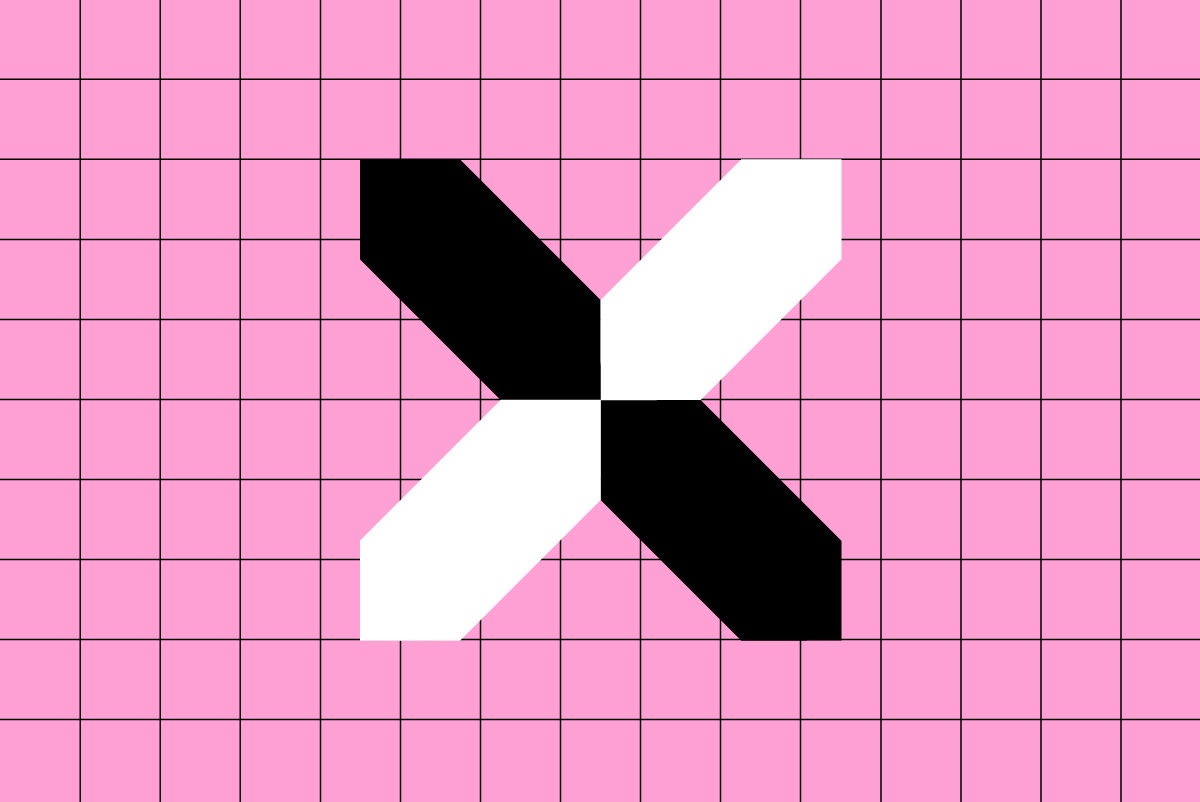Ensuring your customers have a positive user experience (UX) on your website or app is crucial for the success of most businesses with a digital presence. Your website needs to be fast, attractive, easy to use, and on-brand to convert visitors to customers.
Designing a good user experience is a matter of considering usability, accessibility, efficiency, and ease of use, as well as pleasure, fun and enjoyment. It’s also about connecting with your target audience and assuring them that they are in the right place.
Let’s look at some key ways to improve or optimise user experience.
1. Simplicity – avoid cognitive overload
Cognitive overload is the strain a user feels when they have to stop and think about how to get something done or what to do next. Remember, humans are lazy by design, so to improve your UX you should try to give the user a clear path and avoid overwhelming them.
Some ways to do this include:
- Break up any process like onboarding or checkout into separate steps and show a progress bar, let users know where they are. Reduce friction!
- Is all the information you are gathering necessary up front? Or can you ask for some of it later? (e.g for an email subscription or form – what information do you actually need? Is their birthday and middle name really necessary? Make it as easy as possible for them to fill out the form.)
- Give feedback: let users know if they have been successful/unsuccessful (submitting a form, creating a password etc.), if they are waiting for something and be specific.
- Have a clean layout: use negative space, 1-3 fonts, have a clear hierarchy (use consistent headings, and subheadings)
- At any point, could a user be confused or unsure of what to do next? If so, how can you make it clear?
- Load time: make sure your site is optimised for fast loading. Show loading progress bars.
- Use standard icons and features so users know what to expect (hamburger menus, social icons, logo linking to the homepage, etc.)
2. Consider accessibility and be inclusive
Around 20% of Australians live with disabilities – it is important to consider all your customers and design your digital product in a way that ensures everyone can use it and no messages are lost.
Some things to think about:
- Colour contrast: check the contrast of your foreground and background colours here to ensure everyone, including users with colour vision deficiencies can read the text and distinguish elements
- Is your text readable? Consider font style, font size and leading (the space between lines)
- On mobile – are your buttons big enough for thumbs?
- Are your form fields labelled clearly? (Name, email, etc.) Even when the user is inputting text, they should be able to check the label and the field should be highlighted in some way when active – remember you are trying to help guide them and avoid confusion.
- Consider your imagery. If you’re using photos or illustrations, are you depicting your target audience? Are you being inclusive?
- Find out more about Australia’s accessibility guidelines for digital content here.
3. Responsiveness across devices
Is your website optimised for mobile? Around half of global web visits come from mobile devices and users expect a seamless experience. Mobile-friendly websites also perform better with Google indexing.
The goal here is to keep the content consistent across devices, but it should be condensed and simplified on mobile. The most important content and actions should be prioritised and accessibility needs to be considered – is everything still legible on mobile? Do tables, buttons and drop-down menu’s work? Test your site on iPhones, androids, iPads and tablets.
4. Clear CTAs and navigation paths
What is the number one action you want the user to take? Make a purchase? Contact you? Create an account? Whatever it is, everything on your platform should be optimised for that particular goal.
Each page should have a clear action and navigation path for the user and each item should be understood without needing to be explained.
- Use standard/recognisable icons – make it easy for users to know how to take action. There are places they will look and expect to find information (e.g. a hamburger menu on mobile, contact details/social media links in the footer)
- Think about what the user wants to do – how can you help them achieve that? How can it be intuitive?
- Make links and buttons obvious
5. Let the user be in control
This is a big one. Carousals, sliders, or anything that’s important moving on its own is generally a big no. Users don’t have time to read, they get frustrated or distracted and give up. Remember too many messages = no message. Homepage banners in particular on auto loop annoy users, reduce visibility and look like ads, so people tend to ignore them (this is called ‘banner blindness’). Remove the auto loop and have arrows, allowing the user to navigate at their own pace.
For important information (such as a homepage banner) it is generally better to focus on a primary message and action rather than trying to fit five in. If you have pop ups, make them as unintrusive as possible and make sure there are close buttons.
6. Aesthetics and getting creative!
The best UX designs aren’t just easy to use – they are a pleasure to use. Making a digital product usable and efficient doesn’t mean it has to be boring and plain. In fact, it should be beautiful. Aesthetics and perceived ease of use go hand in hand – research has found that if a user finds a digital product aesthetically appealing, they’re more tolerable to minor usability issues and actually perceive the product as more usable. Users are strongly influenced by aesthetics so making sure they have a positive emotional response to the interface is key to creating a good user experience. Investing in the UI (user interface) design of your website or app will keep your users on it!
Great UX design can also be creative and unexpected. Yes, the user needs to be able to use it with ease, they will expect a hamburger icon to open a menu, but that doesn’t mean you can’t get creative with the menu itself or the way it opens.
Some things to consider:
- Is your design aesthetically pleasing? Are you using negative space, attractive imagery and colours that convey the tone of your brand or product? What about fonts and icons?
- Can you present any information or action in a way that adheres to the usability/accessibility principles but is a bit different and engaging?
- Transitions – how smooth is moving around the site/app? Consider hovers, loads, and eases.
- Consider touch points – at what points can you delight them?
- Copy and tone of voice – the user should feel like you are talking directly to them – your copy is key to connecting to them and making them feel like they are in the right place. It’s also an easy way to insert a sense of humour!
- Illustrations can signal different emotional responses from users, like cuteness or imagination. They can convey an idea or emotion in a way photos can’t.
- Are your users likely to be excited by something fun and innovative, or are they wanting you to be serious? Obviously, your target audience is key here, determine what is appropriate for them – read the (digital) room!
7. Test
Test, test, test! Have your target audience try your product and see where they have issues. Do they need anything explained to them? Could they find what they were looking for?
- You can also use sites like Hot jar or Crazy egg to see what users are doing. Where are they having trouble? Are they missing any key information? Something that might be obvious to you may not be obvious to them.
- Offer a gift card for someone to test your product and give feedback
- Ask for feedback on the platform or after purchase (e.g., did we meet your expectations? How could we improve?)
Let’s sum it up
Some key takeaways:
- If a user can’t use it, they won’t buy it.
- If they can’t find something, it doesn’t exist for them.
- Keep it simple, break steps up – avoid cognitive overload.
- Avoid auto loop carousals – too many messages = no messages
- All humans have the right to information – make it accessible!
- The aesthetic-usability effect: users perceive attractive products as more usable, make it beautiful!
- Humans are lazy and easily distracted, so make it easy, intuitive, and delightful.
Want to see some of our favourite examples of great UX for some inspo? Click here.
If you’re looking to improve the user experience on your site, or need help assessing the usability of yours, get in touch with the Oraco team today.