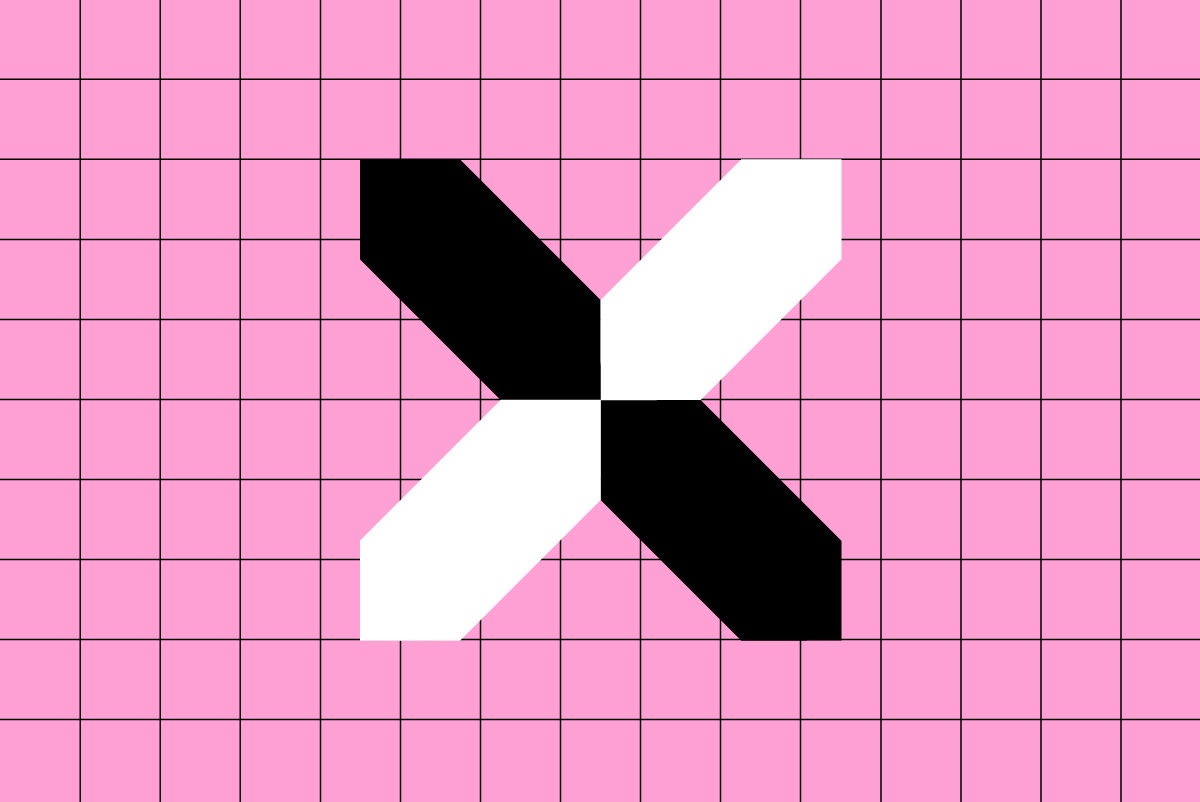Like most occupations in the digital space, there are design programs and platforms that our designers use daily that we simply can’t function without.
Our design team is always looking for efficient ways of developing artwork so that we can spend more time on the actual creative ideation.
We’ve put together a list of design programs we couldn’t live without.
Graphic Design
Ideation
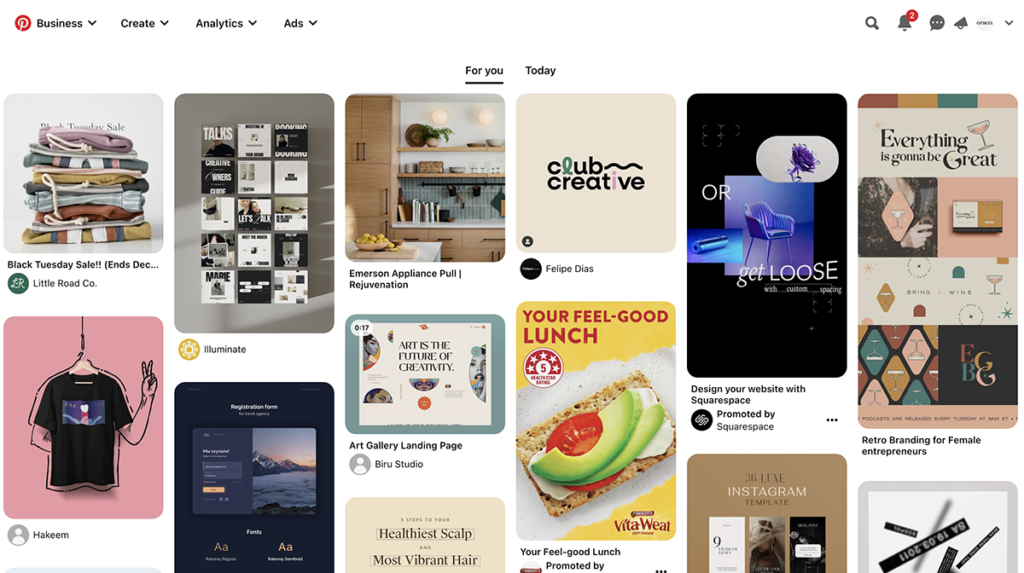
Pinterest is our go-to application for idea generation and research. We cannot get enough of the ‘boards’ feature for creating mood boards and saving inspiration. Our team uses Pinterest to collaborate and create mood boards for our branding and website projects.
Adobe Creative Cloud
Speak with any designer, and they’ll tell you Adobe Creative Cloud is their life force! Adobe Creative Cloud is a cloud-based software that offers a collection of apps and services for design, video, photography, and web.
Here are our favourite Adobe programs and how we use them.
Lightroom

Lightroom is a digital photography editing program. While there are a lot of functional crossovers with Photoshop, Lightroom focuses on organising and processing thousands of photos. It’s specifically built to efficiently handle a professional photographer’s workflow, from photo management to finishing touches. Lightroom is known for its image pre-sets – a time-saving feature that makes applying the same settings to one or multiple photos quick and easy. It also uses non-destructive editing, which means you can change a photo without permanently altering the original file.
If you want to venture into image manipulation, creation and enhancement, Photoshop is the best choice out of the two due to its pixel-level perfection.
Photoshop
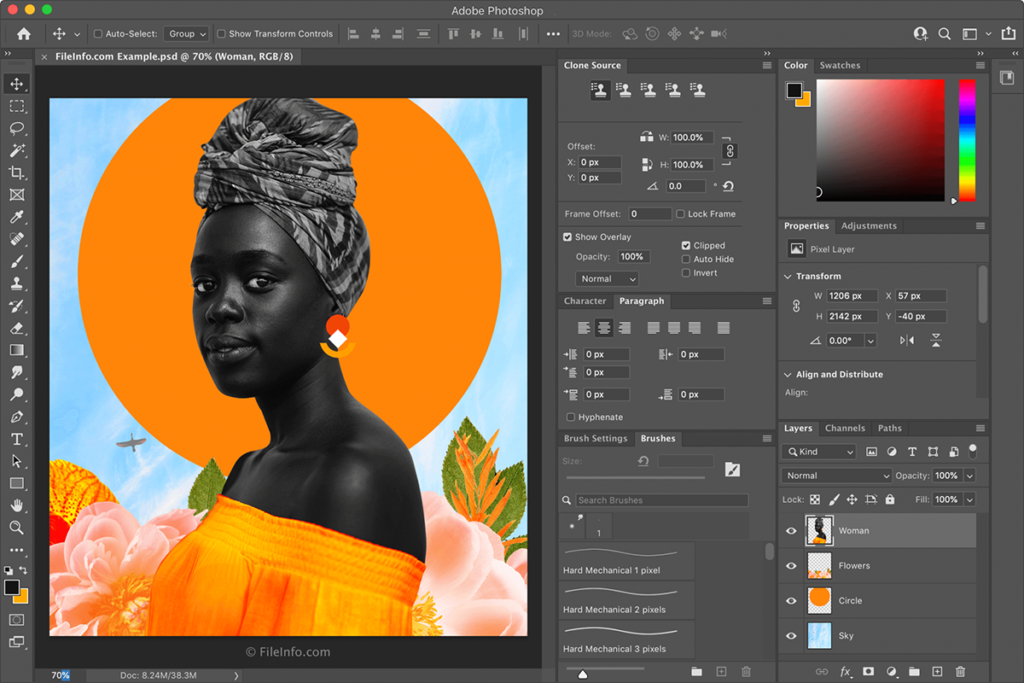
Photoshop is the most well-known from the Adobe suite. This program is at the core of just about every creative project, from photo editing and compositing to digital painting, animation, and design.
Our design team uses Photoshop to resize, colour correct and touch up images, as well as remove backgrounds and create collages. Photoshop is often the first program we will open when starting a design project, as it’s where we prepare our image assets.
While Photoshop doesn’t have the ‘non-destructive’ editing feature like Lightroom, you can work in a non-destructive manner in Photoshop with the use of Layers and Smart Objects.
My favourite feature of Photoshop is its Content-Aware technology, which allows you to easily remove distracting objects and retouch photos.
Illustrator
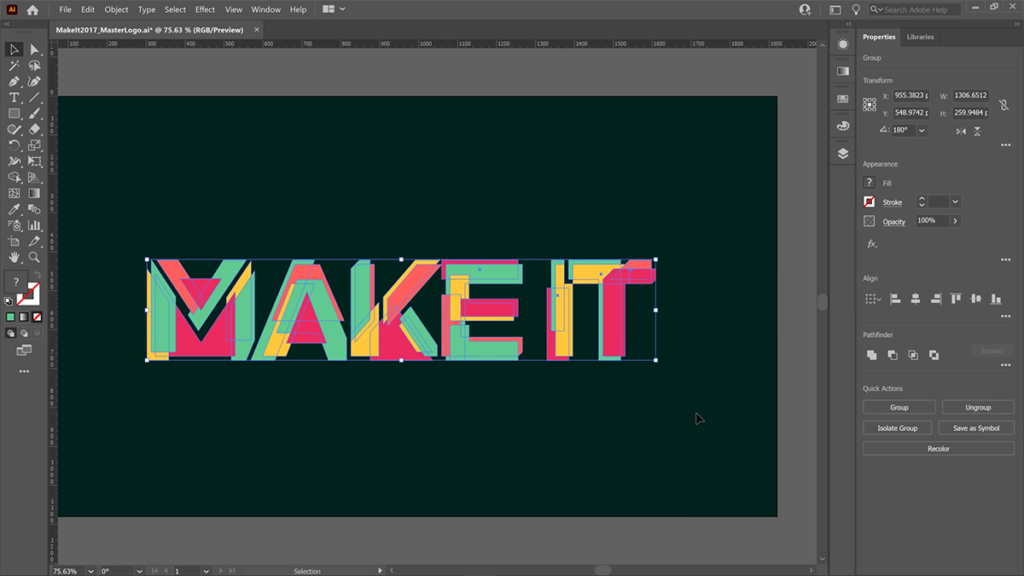
Illustrator is the most popular platform among designers because of its versatility. Unlike Photoshop’s raster-based technology that uses pixels, Illustrator is a vector graphics editor. This means Illustrator can scale artwork down for mobile screens and up for billboards and signs while remaining perfectly crisp.
Our design team uses Adobe Illustrator for complex designs, including logos, illustrations, patterns, icons, wireframes and more. It’s the perfect blank canvas for us to throw our ideas onto and play around however we like, with very few restrictions.
Like Photoshop, we often use it to prepare our assets, such as icons and patterns, for layouts in InDesign.
InDesign
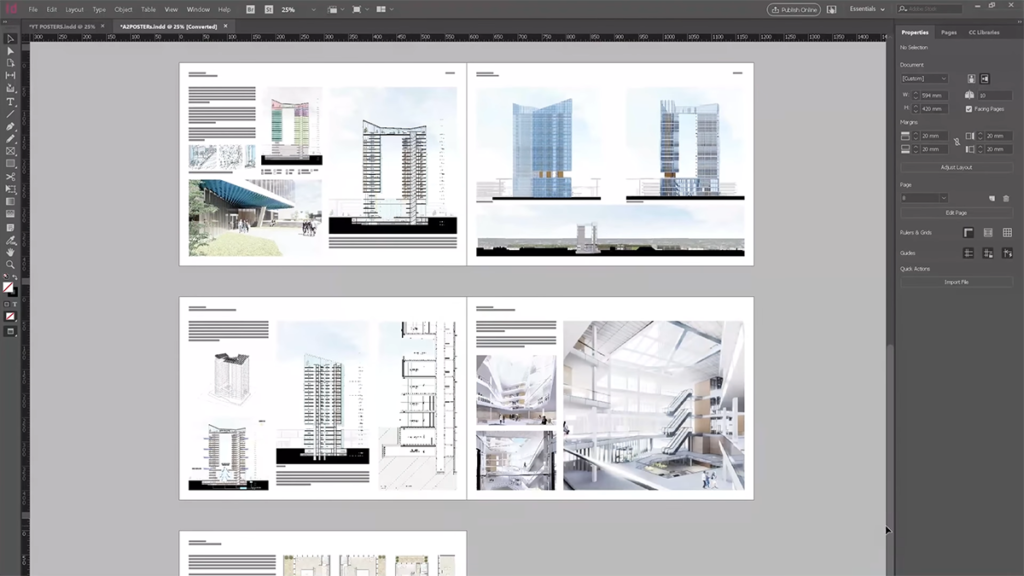
InDesign is the industry-leading layout and desktop publishing software for print and digital media. It is the go-to application for producing high-quality documents like books, flyers, brochures, and magazines.
The great thing about Illustrator and InDesign is that they work seamlessly together by allowing you to copy text and graphics from one platform to another without losing format or effects.
This has simplified our design workflow by removing the need to place our assets as linked objects from a folder on our computer. This original process caused issues when assets were deleted or edited, as they would then be missing links within our InDesign document.
Canva
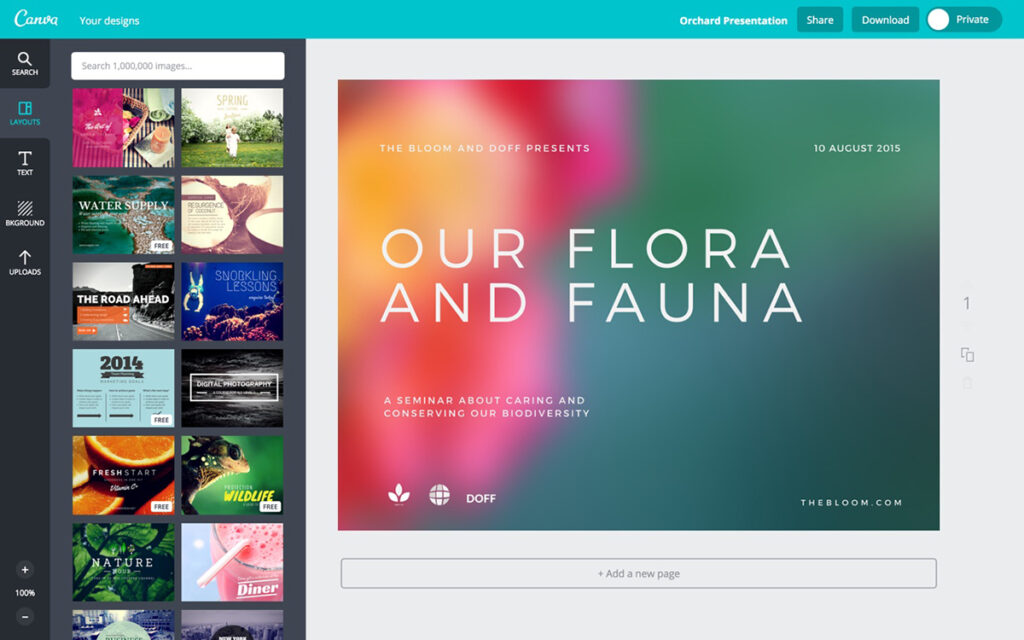
Canva is an online graphic design platform that utilises a drag-and-drop interface, making it simple and easy to use for those without design knowledge. It has thousands of templates that can be customised by adding your own logo, brand colours and imagery. You can also take advantage of their extensive image and graphics library.
Our design team uses Canva to create custom branded templates for digital and social media assets. This allows our social and digital comms teams to create timely assets quickly without our design team’s immediate support. Canva also has video editing features with a library of media elements.
If you’d like to know more about creating content with Canva, take a look at our blog.
Video Editing
Premier Pro
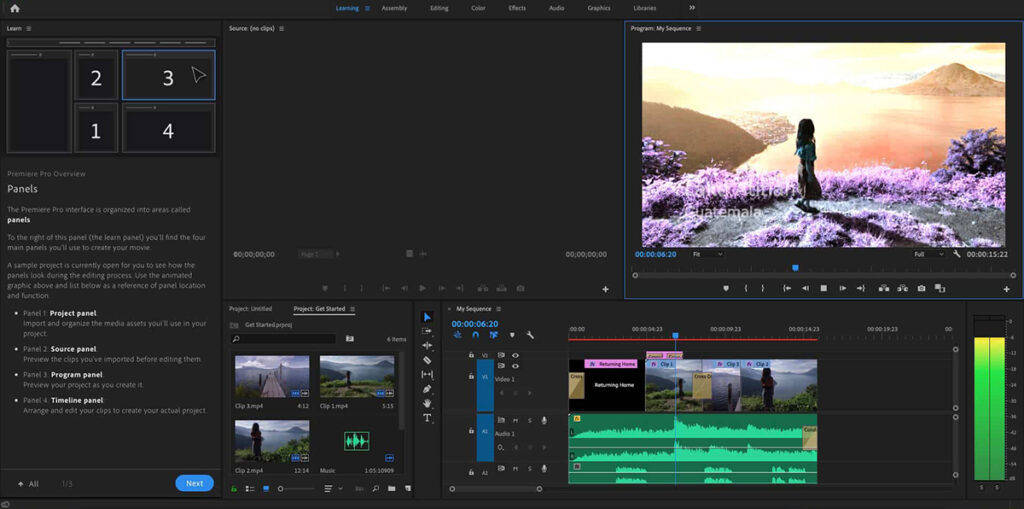
Premier Pro is a timeline-based, non-linear video editing platform. It gives you the power to create and share engaging video content. It includes audio editing functionality and a range of visual effects, such as transitions, footage exposure and more. Premier Pro can be used solely or alongside other Adobe programs, such as Photoshop and After Effects.
After Effects

Adobe After Effects is a visual effects, motion graphics and compositing application. After Effects is our go-to for all things motion, from simple logo intros to advanced custom animations.
Veed
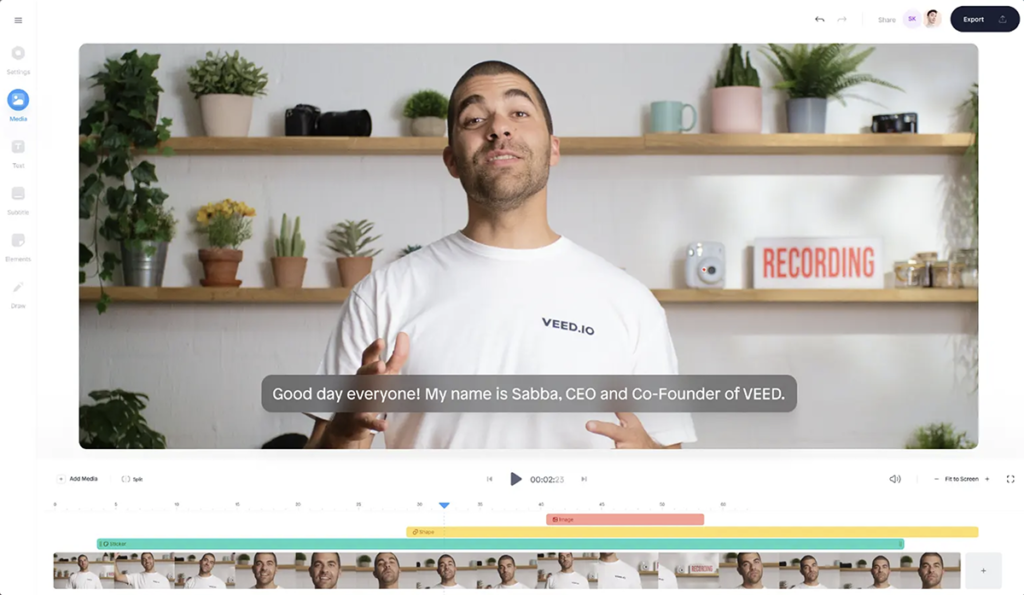
Like Canva, Veed is an online platform developed to make creating video assets simple and easy for those without videography skills or Adobe Creative Cloud’s Premier Pro. Along with video editing features, Veed also offers subtitles and transcription, live streaming, teleprompting, and screen recording. Our team uses Veed to create video content that requires a little more editing, as well as subtitles for accessibility.
UI & UX Design
Figma
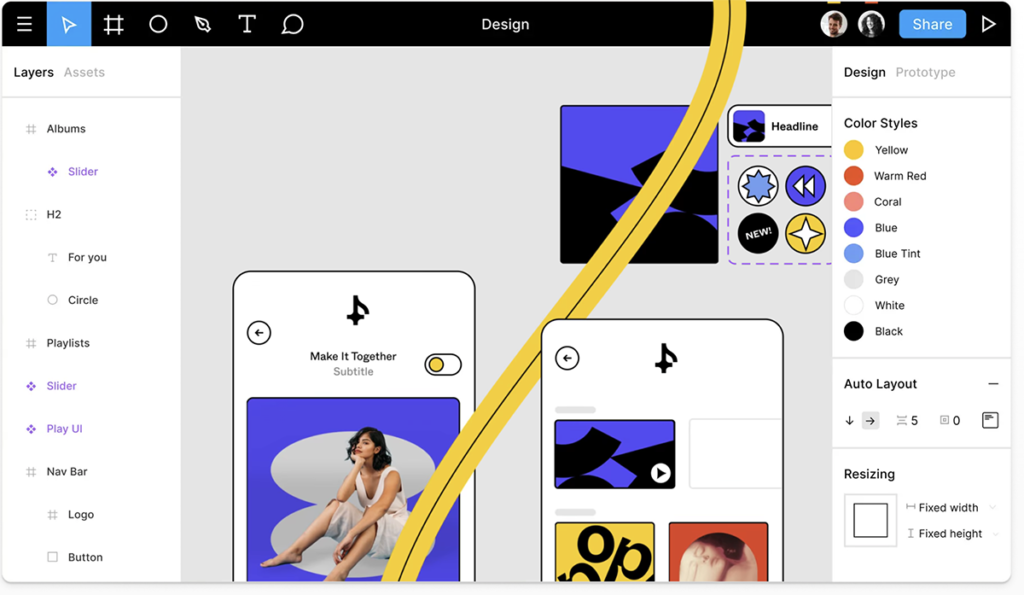
Figma is an online collaborative design tool that focuses on user interface (UI) and user experience design (UX), with an emphasis on real-time collaboration. Our team uses Figma to create low and high-fidelity wireframes for websites. It allows us to collaborate with everyone in the design process, including our designers, developers, and clients.
Imagery and Graphic Elements
Envato
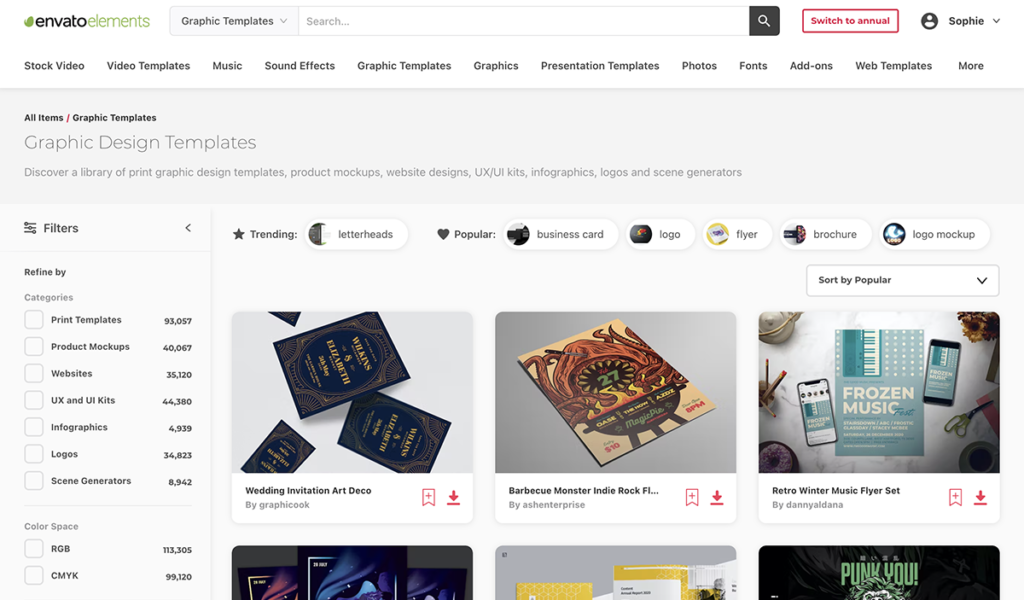
We couldn’t live without Envato! It has everything you need to get creative projects done. It’s an unlimited creative subscription that includes graphic templates, stock videos and imagery, royalty-free music, fonts and more.
Adobe Stock
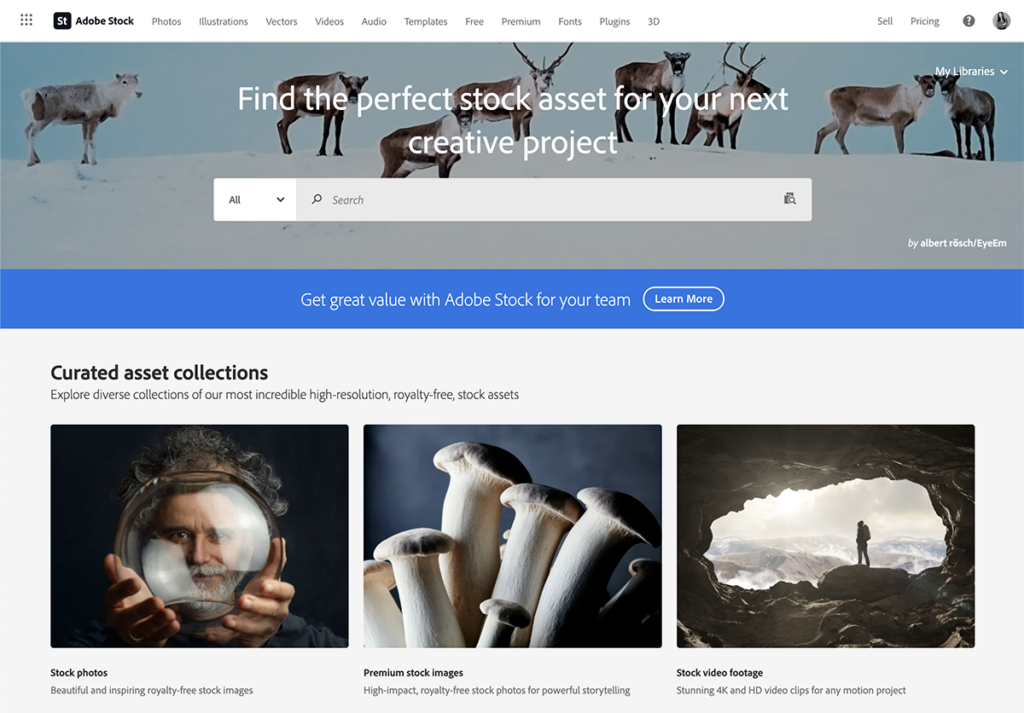
If we can’t find what we need on Envato, Adobe Stock has us covered with premium stock photos, video footage, vector art and illustrations, as well as royalty-free music, audio and templates.
Fonts
Adobe Fonts
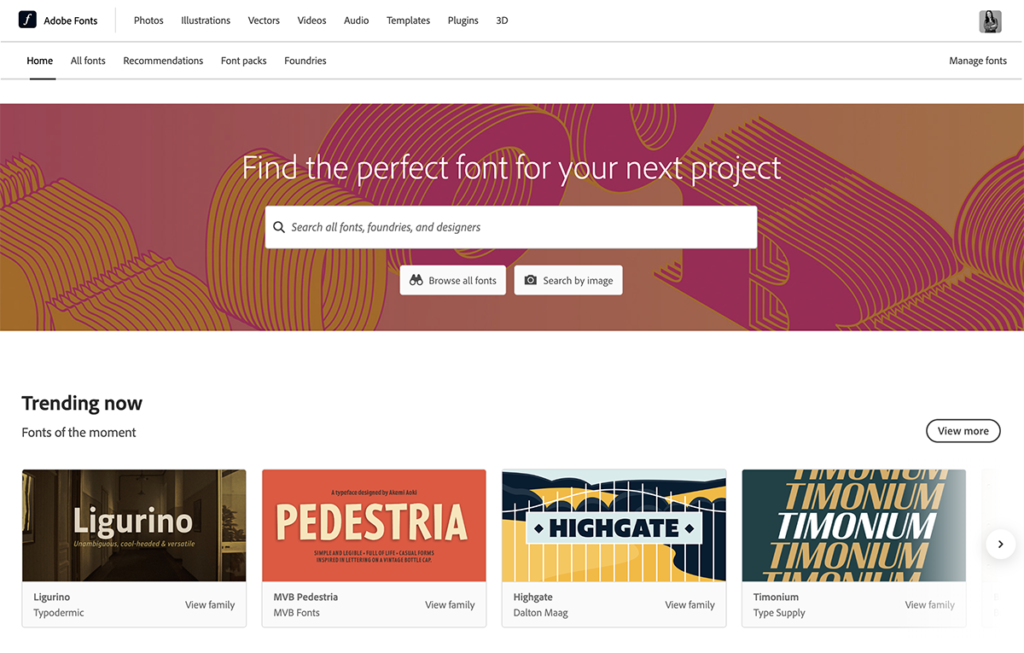
Adobe Fonts is an online service that provides subscribers access to its font library under a single licensing agreement. The fonts are available to use directly on websites or synced with a Creative Cloud subscription. The super easy ‘activate’ feature makes managing fonts in your Adobe applications seamless.
Google Fonts
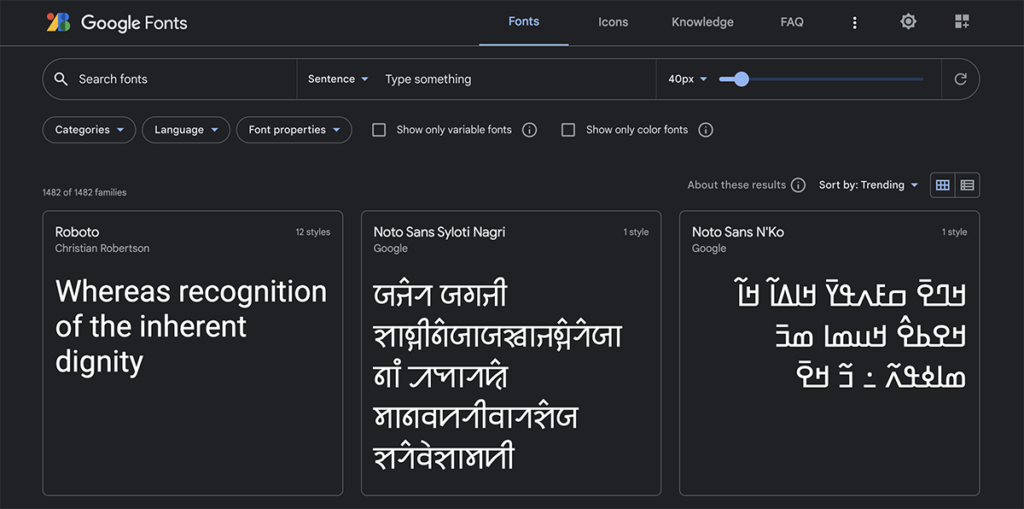
Google Fonts is another online computer and web font service owned by Google. It includes free and open-source font families, an interactive font library and an API feature to use the fonts in your web CSS and android applications.
Font Shop
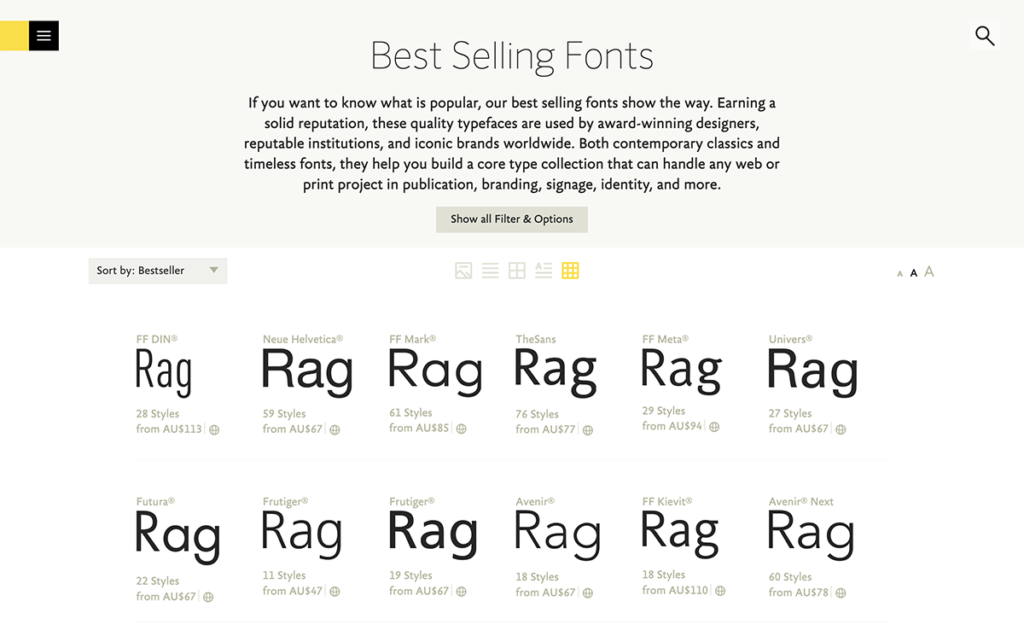
Scrolling endlessly through thousands of fonts to find the right one is a task that designers often dread. But with Font Shop it’s made simple!
Font Shop has a range of filtering options and displays for searching through the library, and once you select a font, you are taken to its very own display page to show you the font in action. You can also test specific words, which is very handy when looking for a logo font specifically.
After over 15 years of trialling design software, video editing tools and asset libraries, I can confidently say these programs won’t disappoint. They save time, assist with creative blocks, and make the experience of creating thoroughly enjoyable!
If you’d like more design tips and inspiration, follow us on Instagram.